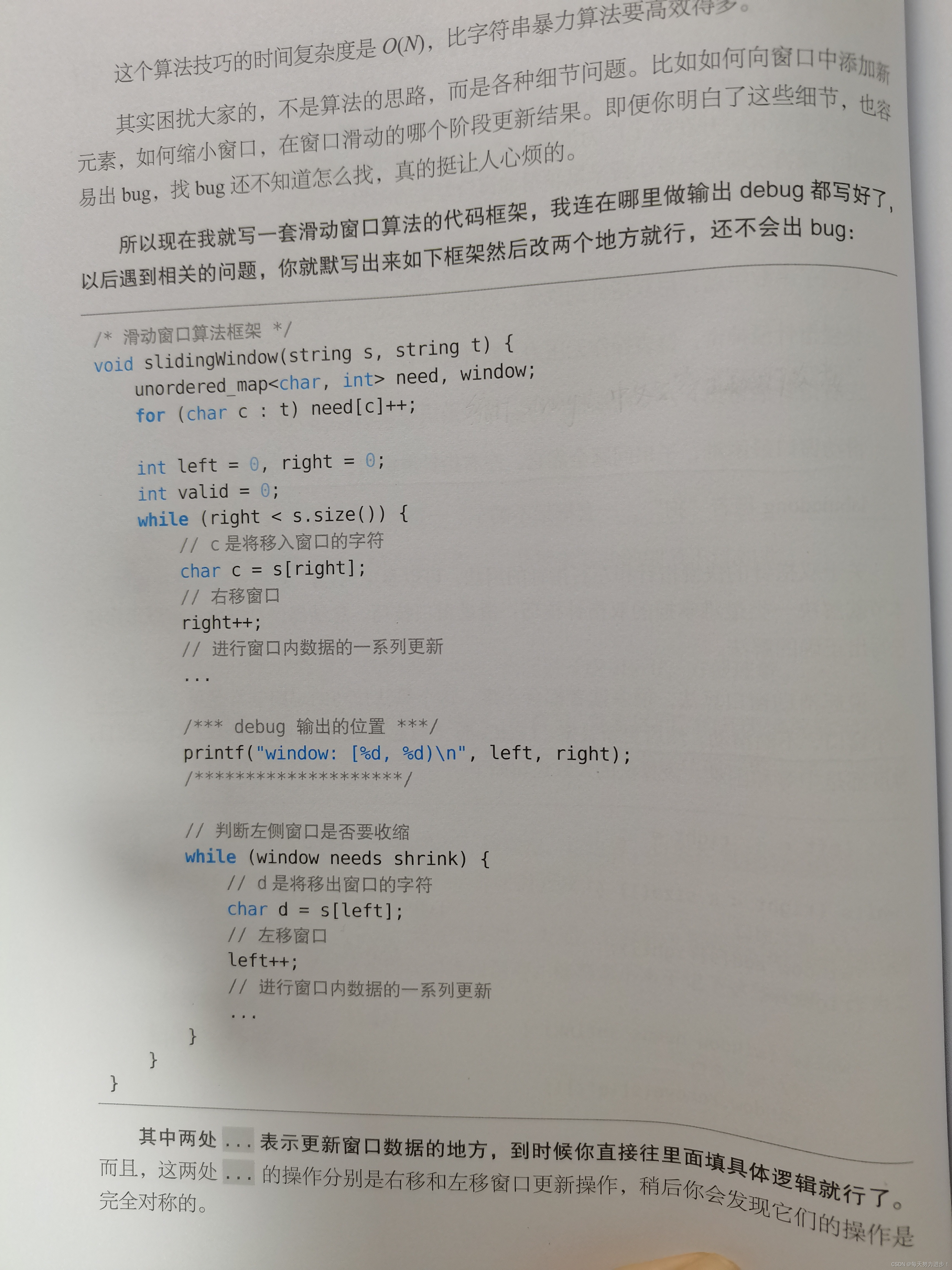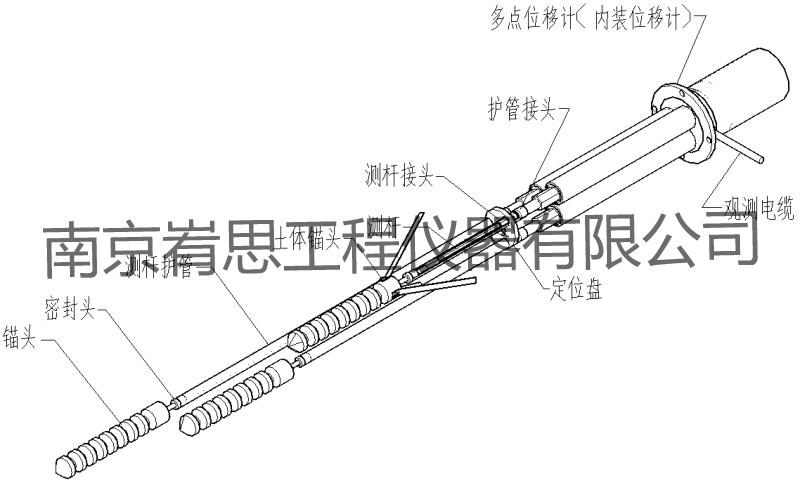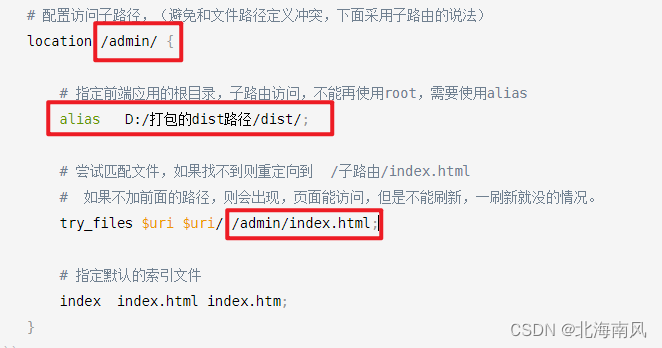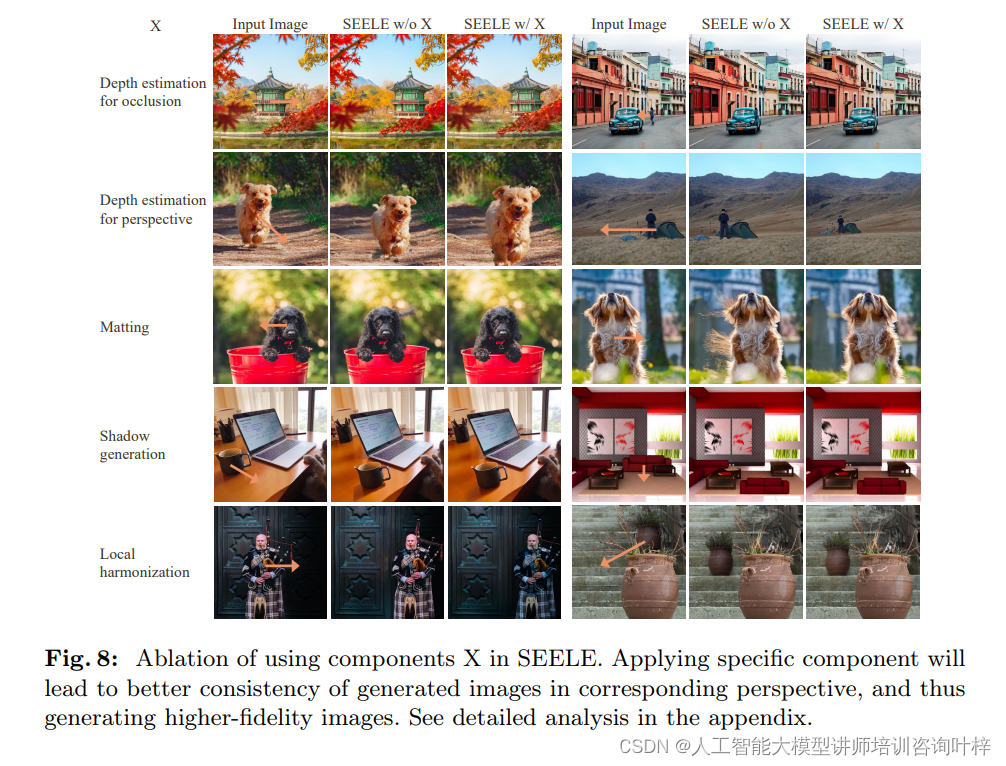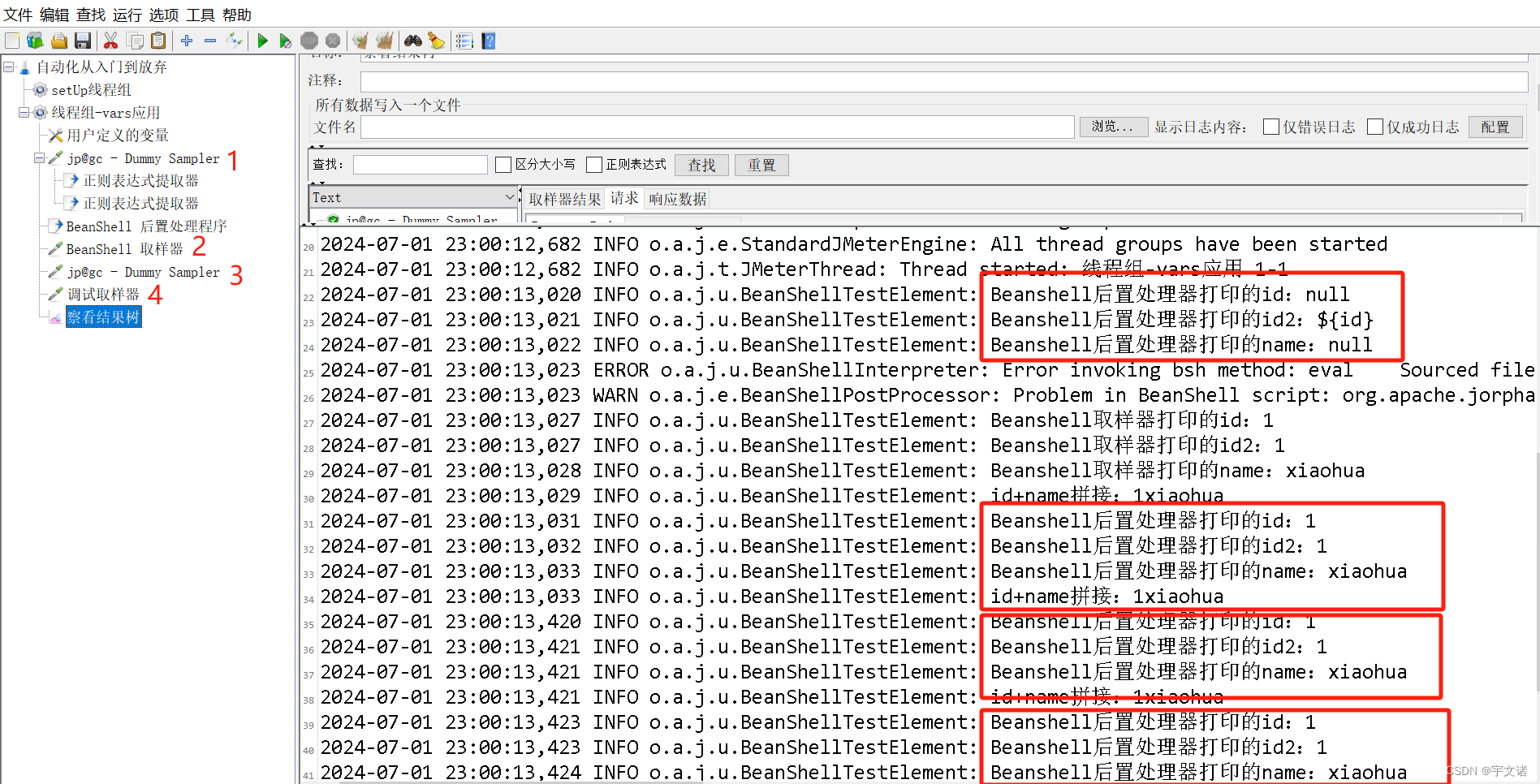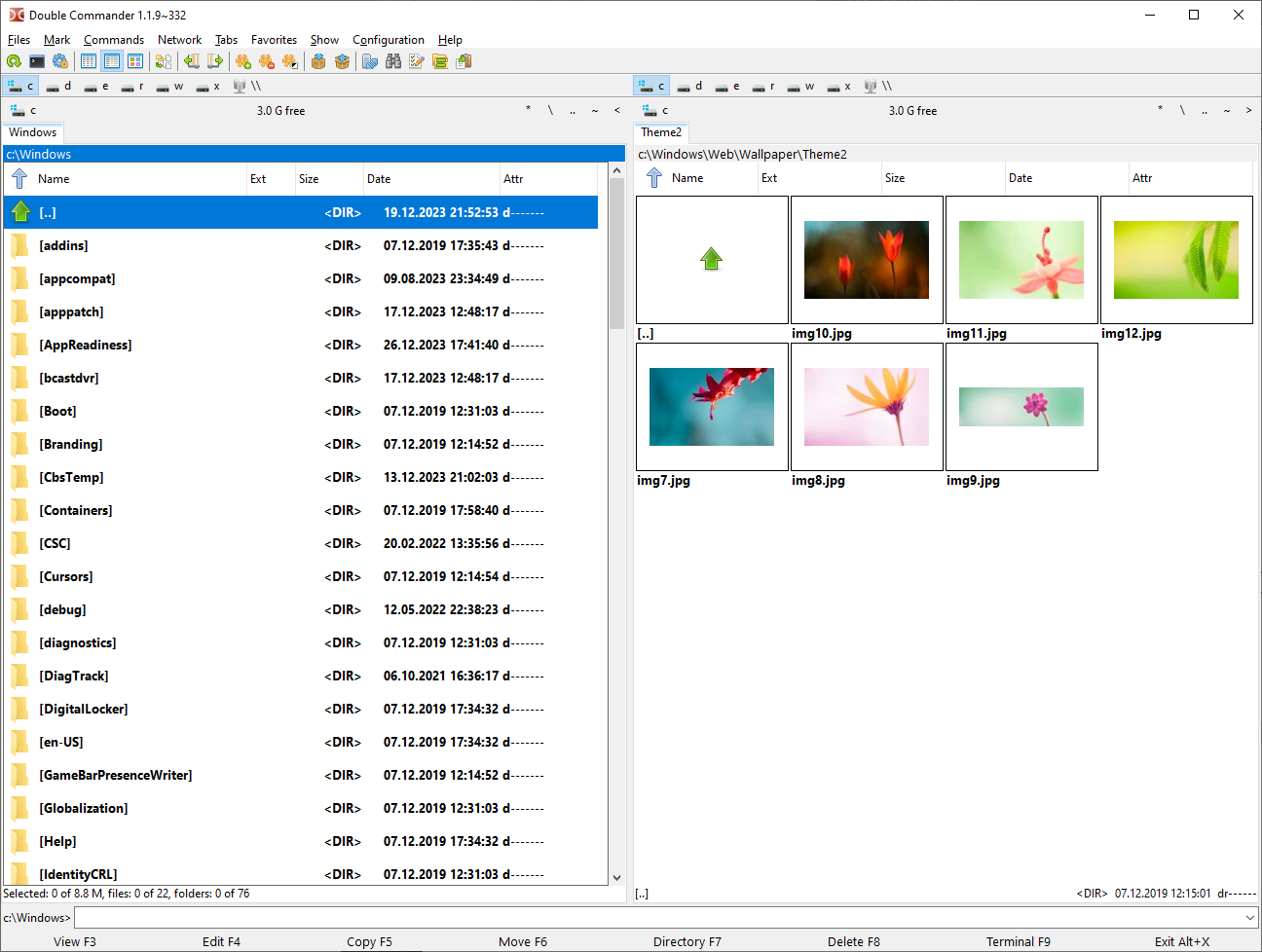1. 在anaconda创建环境
创建Python版本为3.8的环境,与yolov5所需的包适配。

2. 在Anaconda Prompt中激活环境
(base) C:\Users\吴伊晴>conda activate yolov53. 配置环境
用指定路径中的requirements.txt配置环境。
(yolov5) C:\Users\吴伊晴>pip install -r D:\object_detection\yolov5-master\requirements.txt
Collecting gitpython>=3.1.30 (from -r D:\object_detection\yolov5-master\requirements.txt (line 5))
Downloading GitPython-3.1.43-py3-none-any.whl.metadata (13 kB)
Collecting matplotlib>=3.3 (from -r D:\object_detection\yolov5-master\requirements.txt (line 6))
Downloading matplotlib-3.7.5-cp38-cp38-win_amd64.whl.metadata (5.8 kB)
Collecting numpy>=1.23.5 (from -r D:\object_detection\yolov5-master\requirements.txt (line 7))
Downloading numpy-1.24.4-cp38-cp38-win_amd64.whl.metadata (5.6 kB)
Collecting opencv-python>=4.1.1 (from -r D:\object_detection\yolov5-master\requirements.txt (line 8))
Downloading opencv_python-4.10.0.84-cp37-abi3-win_amd64.whl.metadata (20 kB)
Collecting pillow>=10.3.0 (from -r D:\object_detection\yolov5-master\requirements.txt (line 9))
Downloading pillow-10.4.0-cp38-cp38-win_amd64.whl.metadata (9.3 kB)
Collecting psutil (from -r D:\object_detection\yolov5-master\requirements.txt (line 10))
Downloading psutil-6.0.0-cp37-abi3-win_amd64.whl.metadata (22 kB)
Collecting PyYAML>=5.3.1 (from -r D:\object_detection\yolov5-master\requirements.txt (line 11))
Downloading PyYAML-6.0.1-cp38-cp38-win_amd64.whl.metadata (2.1 kB)
Collecting requests>=2.32.0 (from -r D:\object_detection\yolov5-master\requirements.txt (line 12))
Downloading requests-2.32.3-py3-none-any.whl.metadata (4.6 kB)
Collecting scipy>=1.4.1 (from -r D:\object_detection\yolov5-master\requirements.txt (line 13))
Downloading scipy-1.10.1-cp38-cp38-win_amd64.whl.metadata (58 kB)
━━━━━━━━━━━━━━━━━━━━━━━━━━━━━━━━━━━━━━━━ 59.0/59.0 kB 447.1 kB/s eta 0:00:00
Collecting thop>=0.1.1 (from -r D:\object_detection\yolov5-master\requirements.txt (line 14))
Using cached thop-0.1.1.post2209072238-py3-none-any.whl.metadata (2.7 kB)
Collecting torch>=1.8.0 (from -r D:\object_detection\yolov5-master\requirements.txt (line 15))
Downloading torch-2.3.1-cp38-cp38-win_amd64.whl.metadata (26 kB)
Collecting torchvision>=0.9.0 (from -r D:\object_detection\yolov5-master\requirements.txt (line 16))
Downloading torchvision-0.18.1-cp38-cp38-win_amd64.whl.metadata (6.6 kB)
Collecting tqdm>=4.64.0 (from -r D:\object_detection\yolov5-master\requirements.txt (line 17))
Using cached tqdm-4.66.4-py3-none-any.whl.metadata (57 kB)
Collecting ultralytics>=8.2.34 (from -r D:\object_detection\yolov5-master\requirements.txt (line 18))
Downloading ultralytics-8.2.49-py3-none-any.whl.metadata (41 kB)
━━━━━━━━━━━━━━━━━━━━━━━━━━━━━━━━━━━━━━━━ 41.2/41.2 kB 999.0 kB/s eta 0:00:00
Collecting pandas>=1.1.4 (from -r D:\object_detection\yolov5-master\requirements.txt (line 27))
Downloading pandas-2.0.3-cp38-cp38-win_amd64.whl.metadata (18 kB)
Collecting seaborn>=0.11.0 (from -r D:\object_detection\yolov5-master\requirements.txt (line 28))
Using cached seaborn-0.13.2-py3-none-any.whl.metadata (5.4 kB)
Requirement already satisfied: setuptools>=65.5.1 in d:\env\anaconda\envs\yolov5\lib\site-packages (from -r D:\object_detection\yolov5-master\requirements.txt (line 42)) (69.5.1)
Collecting gitdb<5,>=4.0.1 (from gitpython>=3.1.30->-r D:\object_detection\yolov5-master\requirements.txt (line 5))
Downloading gitdb-4.0.11-py3-none-any.whl.metadata (1.2 kB)
Collecting contourpy>=1.0.1 (from matplotlib>=3.3->-r D:\object_detection\yolov5-master\requirements.txt (line 6))
Downloading contourpy-1.1.1-cp38-cp38-win_amd64.whl.metadata (5.9 kB)
Collecting cycler>=0.10 (from matplotlib>=3.3->-r D:\object_detection\yolov5-master\requirements.txt (line 6))
Downloading cycler-0.12.1-py3-none-any.whl.metadata (3.8 kB)
Collecting fonttools>=4.22.0 (from matplotlib>=3.3->-r D:\object_detection\yolov5-master\requirements.txt (line 6))
Downloading fonttools-4.53.1-cp38-cp38-win_amd64.whl.metadata (165 kB)
━━━━━━━━━━━━━━━━━━━━━━━━━━━━━━━━━━━━━━━━ 165.9/165.9 kB 905.1 kB/s eta 0:00:00
Collecting kiwisolver>=1.0.1 (from matplotlib>=3.3->-r D:\object_detection\yolov5-master\requirements.txt (line 6))
Downloading kiwisolver-1.4.5-cp38-cp38-win_amd64.whl.metadata (6.5 kB)
Collecting packaging>=20.0 (from matplotlib>=3.3->-r D:\object_detection\yolov5-master\requirements.txt (line 6))
Downloading packaging-24.1-py3-none-any.whl.metadata (3.2 kB)
Collecting pyparsing>=2.3.1 (from matplotlib>=3.3->-r D:\object_detection\yolov5-master\requirements.txt (line 6))
Downloading pyparsing-3.1.2-py3-none-any.whl.metadata (5.1 kB)
Collecting python-dateutil>=2.7 (from matplotlib>=3.3->-r D:\object_detection\yolov5-master\requirements.txt (line 6))
Using cached python_dateutil-2.9.0.post0-py2.py3-none-any.whl.metadata (8.4 kB)
Collecting importlib-resources>=3.2.0 (from matplotlib>=3.3->-r D:\object_detection\yolov5-master\requirements.txt (line 6))
Downloading importlib_resources-6.4.0-py3-none-any.whl.metadata (3.9 kB)
Collecting charset-normalizer<4,>=2 (from requests>=2.32.0->-r D:\object_detection\yolov5-master\requirements.txt (line 12))
Downloading charset_normalizer-3.3.2-cp38-cp38-win_amd64.whl.metadata (34 kB)
Collecting idna<4,>=2.5 (from requests>=2.32.0->-r D:\object_detection\yolov5-master\requirements.txt (line 12))
Using cached idna-3.7-py3-none-any.whl.metadata (9.9 kB)
Collecting urllib3<3,>=1.21.1 (from requests>=2.32.0->-r D:\object_detection\yolov5-master\requirements.txt (line 12))
Downloading urllib3-2.2.2-py3-none-any.whl.metadata (6.4 kB)
Collecting certifi>=2017.4.17 (from requests>=2.32.0->-r D:\object_detection\yolov5-master\requirements.txt (line 12))
Downloading certifi-2024.7.4-py3-none-any.whl.metadata (2.2 kB)
Collecting filelock (from torch>=1.8.0->-r D:\object_detection\yolov5-master\requirements.txt (line 15))
Downloading filelock-3.15.4-py3-none-any.whl.metadata (2.9 kB)
Collecting typing-extensions>=4.8.0 (from torch>=1.8.0->-r D:\object_detection\yolov5-master\requirements.txt (line 15))
Downloading typing_extensions-4.12.2-py3-none-any.whl.metadata (3.0 kB)
Collecting sympy (from torch>=1.8.0->-r D:\object_detection\yolov5-master\requirements.txt (line 15))
Downloading sympy-1.12.1-py3-none-any.whl.metadata (12 kB)
Collecting networkx (from torch>=1.8.0->-r D:\object_detection\yolov5-master\requirements.txt (line 15))
Downloading networkx-3.1-py3-none-any.whl.metadata (5.3 kB)
Collecting jinja2 (from torch>=1.8.0->-r D:\object_detection\yolov5-master\requirements.txt (line 15))
Using cached jinja2-3.1.4-py3-none-any.whl.metadata (2.6 kB)
Collecting fsspec (from torch>=1.8.0->-r D:\object_detection\yolov5-master\requirements.txt (line 15))
Downloading fsspec-2024.6.1-py3-none-any.whl.metadata (11 kB)
Collecting mkl<=2021.4.0,>=2021.1.1 (from torch>=1.8.0->-r D:\object_detection\yolov5-master\requirements.txt (line 15))
Using cached mkl-2021.4.0-py2.py3-none-win_amd64.whl.metadata (1.4 kB)
Collecting colorama (from tqdm>=4.64.0->-r D:\object_detection\yolov5-master\requirements.txt (line 17))
Using cached colorama-0.4.6-py2.py3-none-any.whl.metadata (17 kB)
Collecting py-cpuinfo (from ultralytics>=8.2.34->-r D:\object_detection\yolov5-master\requirements.txt (line 18))
Using cached py_cpuinfo-9.0.0-py3-none-any.whl.metadata (794 bytes)
Collecting ultralytics-thop>=2.0.0 (from ultralytics>=8.2.34->-r D:\object_detection\yolov5-master\requirements.txt (line 18))
Downloading ultralytics_thop-2.0.0-py3-none-any.whl.metadata (8.5 kB)
Collecting pytz>=2020.1 (from pandas>=1.1.4->-r D:\object_detection\yolov5-master\requirements.txt (line 27))
Using cached pytz-2024.1-py2.py3-none-any.whl.metadata (22 kB)
Collecting tzdata>=2022.1 (from pandas>=1.1.4->-r D:\object_detection\yolov5-master\requirements.txt (line 27))
Using cached tzdata-2024.1-py2.py3-none-any.whl.metadata (1.4 kB)
Collecting smmap<6,>=3.0.1 (from gitdb<5,>=4.0.1->gitpython>=3.1.30->-r D:\object_detection\yolov5-master\requirements.txt (line 5))
Downloading smmap-5.0.1-py3-none-any.whl.metadata (4.3 kB)
Collecting zipp>=3.1.0 (from importlib-resources>=3.2.0->matplotlib>=3.3->-r D:\object_detection\yolov5-master\requirements.txt (line 6))
Downloading zipp-3.19.2-py3-none-any.whl.metadata (3.6 kB)
Collecting intel-openmp==2021.* (from mkl<=2021.4.0,>=2021.1.1->torch>=1.8.0->-r D:\object_detection\yolov5-master\requirements.txt (line 15))
Using cached intel_openmp-2021.4.0-py2.py3-none-win_amd64.whl.metadata (1.2 kB)
Collecting tbb==2021.* (from mkl<=2021.4.0,>=2021.1.1->torch>=1.8.0->-r D:\object_detection\yolov5-master\requirements.txt (line 15))
Downloading tbb-2021.13.0-py3-none-win_amd64.whl.metadata (1.1 kB)
Collecting six>=1.5 (from python-dateutil>=2.7->matplotlib>=3.3->-r D:\object_detection\yolov5-master\requirements.txt (line 6))
Using cached six-1.16.0-py2.py3-none-any.whl.metadata (1.8 kB)
Collecting MarkupSafe>=2.0 (from jinja2->torch>=1.8.0->-r D:\object_detection\yolov5-master\requirements.txt (line 15))
Downloading MarkupSafe-2.1.5-cp38-cp38-win_amd64.whl.metadata (3.1 kB)
Collecting mpmath<1.4.0,>=1.1.0 (from sympy->torch>=1.8.0->-r D:\object_detection\yolov5-master\requirements.txt (line 15))
Using cached mpmath-1.3.0-py3-none-any.whl.metadata (8.6 kB)
Downloading GitPython-3.1.43-py3-none-any.whl (207 kB)
━━━━━━━━━━━━━━━━━━━━━━━━━━━━━━━━━━━━━━━━ 207.3/207.3 kB 467.1 kB/s eta 0:00:00
Downloading matplotlib-3.7.5-cp38-cp38-win_amd64.whl (7.5 MB)
━━━━━━━━━━━━━━━━━━━━━━━━━━━━━━━━━━━━━━━━ 7.5/7.5 MB 103.7 kB/s eta 0:00:00
Downloading numpy-1.24.4-cp38-cp38-win_amd64.whl (14.9 MB)
━━━━━━━━━━━━━━━━━━━━━━━━━━━━━━━━━━━━━━━━ 14.9/14.9 MB 212.1 kB/s eta 0:00:00
Downloading opencv_python-4.10.0.84-cp37-abi3-win_amd64.whl (38.8 MB)
━━━━━━━━━━━━━━━━━━━━━━━━━━━━━━━━━━━━━━━━ 38.8/38.8 MB 245.1 kB/s eta 0:00:00
Downloading pillow-10.4.0-cp38-cp38-win_amd64.whl (2.6 MB)
━━━━━━━━━━━━━━━━━━━━━━━━━━━━━━━━━━━━━━━━ 2.6/2.6 MB 252.5 kB/s eta 0:00:00
Downloading psutil-6.0.0-cp37-abi3-win_amd64.whl (257 kB)
━━━━━━━━━━━━━━━━━━━━━━━━━━━━━━━━━━━━━━━━ 257.4/257.4 kB 272.5 kB/s eta 0:00:00
Downloading PyYAML-6.0.1-cp38-cp38-win_amd64.whl (157 kB)
━━━━━━━━━━━━━━━━━━━━━━━━━━━━━━━━━━━━━━━━ 157.3/157.3 kB 294.2 kB/s eta 0:00:00
Downloading requests-2.32.3-py3-none-any.whl (64 kB)
━━━━━━━━━━━━━━━━━━━━━━━━━━━━━━━━━━━━━━━━ 64.9/64.9 kB 206.4 kB/s eta 0:00:00
Downloading scipy-1.10.1-cp38-cp38-win_amd64.whl (42.2 MB)
━━━━━━━━━━━━━━━━━━━━━━━━━━━━━━━━━━━━━━━━ 42.2/42.2 MB 233.1 kB/s eta 0:00:00
Using cached thop-0.1.1.post2209072238-py3-none-any.whl (15 kB)
Downloading torch-2.3.1-cp38-cp38-win_amd64.whl (159.8 MB)
━━━━━━━━━━━━━━━━━━━━━━━━━━━━━━━━━━━━━━━━ 159.8/159.8 MB 224.1 kB/s eta 0:00:00
Downloading torchvision-0.18.1-cp38-cp38-win_amd64.whl (1.2 MB)
━━━━━━━━━━━━━━━━━━━━━━━━━━━━━━━━━━━━━━━━ 1.2/1.2 MB 211.5 kB/s eta 0:00:00
Using cached tqdm-4.66.4-py3-none-any.whl (78 kB)
Downloading ultralytics-8.2.49-py3-none-any.whl (796 kB)
━━━━━━━━━━━━━━━━━━━━━━━━━━━━━━━━━━━━━━━━ 796.9/796.9 kB 263.5 kB/s eta 0:00:00
Downloading pandas-2.0.3-cp38-cp38-win_amd64.whl (10.8 MB)
━━━━━━━━━━━━━━━━━━━━━━━━━━━━━━━━━━━━━━━━ 10.8/10.8 MB 210.2 kB/s eta 0:00:00
Using cached seaborn-0.13.2-py3-none-any.whl (294 kB)
Downloading certifi-2024.7.4-py3-none-any.whl (162 kB)
━━━━━━━━━━━━━━━━━━━━━━━━━━━━━━━━━━━━━━━━ 163.0/163.0 kB 325.6 kB/s eta 0:00:00
Downloading charset_normalizer-3.3.2-cp38-cp38-win_amd64.whl (99 kB)
━━━━━━━━━━━━━━━━━━━━━━━━━━━━━━━━━━━━━━━━ 99.6/99.6 kB 196.8 kB/s eta 0:00:00
Downloading contourpy-1.1.1-cp38-cp38-win_amd64.whl (477 kB)
━━━━━━━━━━━━━━━━━━━━━━━━━━━━━━━━━━━━━━━━ 477.9/477.9 kB 210.8 kB/s eta 0:00:00
Downloading cycler-0.12.1-py3-none-any.whl (8.3 kB)
Downloading fonttools-4.53.1-cp38-cp38-win_amd64.whl (1.5 MB)
━━━━━━━━━━━━━━━━━━━━━━━━━━━━━━━━━━━━━━━━ 1.5/1.5 MB 177.9 kB/s eta 0:00:00
Downloading gitdb-4.0.11-py3-none-any.whl (62 kB)
━━━━━━━━━━━━━━━━━━━━━━━━━━━━━━━━━━━━━━━━ 62.7/62.7 kB 279.2 kB/s eta 0:00:00
Using cached idna-3.7-py3-none-any.whl (66 kB)
Downloading importlib_resources-6.4.0-py3-none-any.whl (38 kB)
Downloading kiwisolver-1.4.5-cp38-cp38-win_amd64.whl (56 kB)
━━━━━━━━━━━━━━━━━━━━━━━━━━━━━━━━━━━━━━━━ 56.2/56.2 kB 267.2 kB/s eta 0:00:00
Using cached mkl-2021.4.0-py2.py3-none-win_amd64.whl (228.5 MB)
Using cached intel_openmp-2021.4.0-py2.py3-none-win_amd64.whl (3.5 MB)
Downloading tbb-2021.13.0-py3-none-win_amd64.whl (286 kB)
━━━━━━━━━━━━━━━━━━━━━━━━━━━━━━━━━━━━━━━━ 286.9/286.9 kB 203.4 kB/s eta 0:00:00
Downloading packaging-24.1-py3-none-any.whl (53 kB)
━━━━━━━━━━━━━━━━━━━━━━━━━━━━━━━━━━━━━━━━ 54.0/54.0 kB 254.3 kB/s eta 0:00:00
Downloading pyparsing-3.1.2-py3-none-any.whl (103 kB)
━━━━━━━━━━━━━━━━━━━━━━━━━━━━━━━━━━━━━━━━ 103.2/103.2 kB 271.2 kB/s eta 0:00:00
Using cached python_dateutil-2.9.0.post0-py2.py3-none-any.whl (229 kB)
Using cached pytz-2024.1-py2.py3-none-any.whl (505 kB)
Downloading typing_extensions-4.12.2-py3-none-any.whl (37 kB)
Using cached tzdata-2024.1-py2.py3-none-any.whl (345 kB)
Downloading ultralytics_thop-2.0.0-py3-none-any.whl (25 kB)
Downloading urllib3-2.2.2-py3-none-any.whl (121 kB)
━━━━━━━━━━━━━━━━━━━━━━━━━━━━━━━━━━━━━━━━ 121.4/121.4 kB 323.3 kB/s eta 0:00:00
Using cached colorama-0.4.6-py2.py3-none-any.whl (25 kB)
Downloading filelock-3.15.4-py3-none-any.whl (16 kB)
Downloading fsspec-2024.6.1-py3-none-any.whl (177 kB)
━━━━━━━━━━━━━━━━━━━━━━━━━━━━━━━━━━━━━━━━ 177.6/177.6 kB 382.9 kB/s eta 0:00:00
Using cached jinja2-3.1.4-py3-none-any.whl (133 kB)
Downloading networkx-3.1-py3-none-any.whl (2.1 MB)
━━━━━━━━━━━━━━━━━━━━━━━━━━━━━━━━━━━━━━━━ 2.1/2.1 MB 185.3 kB/s eta 0:00:00
Using cached py_cpuinfo-9.0.0-py3-none-any.whl (22 kB)
Downloading sympy-1.12.1-py3-none-any.whl (5.7 MB)
━━━━━━━━━━━━━━━━━━━━━━━━━━━━━━━━━━━━━━━━ 5.7/5.7 MB 183.8 kB/s eta 0:00:00
Downloading MarkupSafe-2.1.5-cp38-cp38-win_amd64.whl (17 kB)
Using cached mpmath-1.3.0-py3-none-any.whl (536 kB)
Using cached six-1.16.0-py2.py3-none-any.whl (11 kB)
Downloading smmap-5.0.1-py3-none-any.whl (24 kB)
Downloading zipp-3.19.2-py3-none-any.whl (9.0 kB)
Installing collected packages: tbb, pytz, py-cpuinfo, mpmath, intel-openmp, zipp, urllib3, tzdata, typing-extensions, sympy, smmap, six, PyYAML, pyparsing, psutil, pillow, packaging, numpy, networkx, mkl, MarkupSafe, kiwisolver, idna, fsspec, fonttools, filelock, cycler, colorama, charset-normalizer, certifi, tqdm, scipy, requests, python-dateutil, opencv-python, jinja2, importlib-resources, gitdb, contourpy, torch, pandas, matplotlib, gitpython, ultralytics-thop, torchvision, thop, seaborn, ultralytics
Successfully installed MarkupSafe-2.1.5 PyYAML-6.0.1 certifi-2024.7.4 charset-normalizer-3.3.2 colorama-0.4.6 contourpy-1.1.1 cycler-0.12.1 filelock-3.15.4 fonttools-4.53.1 fsspec-2024.6.1 gitdb-4.0.11 gitpython-3.1.43 idna-3.7 importlib-resources-6.4.0 intel-openmp-2021.4.0 jinja2-3.1.4 kiwisolver-1.4.5 matplotlib-3.7.5 mkl-2021.4.0 mpmath-1.3.0 networkx-3.1 numpy-1.24.4 opencv-python-4.10.0.84 packaging-24.1 pandas-2.0.3 pillow-10.4.0 psutil-6.0.0 py-cpuinfo-9.0.0 pyparsing-3.1.2 python-dateutil-2.9.0.post0 pytz-2024.1 requests-2.32.3 scipy-1.10.1 seaborn-0.13.2 six-1.16.0 smmap-5.0.1 sympy-1.12.1 tbb-2021.13.0 thop-0.1.1.post2209072238 torch-2.3.1 torchvision-0.18.1 tqdm-4.66.4 typing-extensions-4.12.2 tzdata-2024.1 ultralytics-8.2.49 ultralytics-thop-2.0.0 urllib3-2.2.2 zipp-3.19.24. 检查环境
(yolov5) C:\Users\吴伊晴>conda list
# packages in environment at D:\Env\ANACONDA\envs\yolov5:
#
# Name Version Build Channel
ca-certificates 2024.3.11 haa95532_0
certifi 2024.7.4 pypi_0 pypi
charset-normalizer 3.3.2 pypi_0 pypi
colorama 0.4.6 pypi_0 pypi
contourpy 1.1.1 pypi_0 pypi
cycler 0.12.1 pypi_0 pypi
filelock 3.15.4 pypi_0 pypi
fonttools 4.53.1 pypi_0 pypi
fsspec 2024.6.1 pypi_0 pypi
gitdb 4.0.11 pypi_0 pypi
gitpython 3.1.43 pypi_0 pypi
idna 3.7 pypi_0 pypi
importlib-resources 6.4.0 pypi_0 pypi
intel-openmp 2021.4.0 pypi_0 pypi
jinja2 3.1.4 pypi_0 pypi
kiwisolver 1.4.5 pypi_0 pypi
libffi 3.4.4 hd77b12b_1
markupsafe 2.1.5 pypi_0 pypi
matplotlib 3.7.5 pypi_0 pypi
mkl 2021.4.0 pypi_0 pypi
mpmath 1.3.0 pypi_0 pypi
networkx 3.1 pypi_0 pypi
numpy 1.24.4 pypi_0 pypi
opencv-python 4.10.0.84 pypi_0 pypi
openssl 3.0.14 h827c3e9_0
packaging 24.1 pypi_0 pypi
pandas 2.0.3 pypi_0 pypi
pillow 10.4.0 pypi_0 pypi
pip 24.0 py38haa95532_0
psutil 6.0.0 pypi_0 pypi
py-cpuinfo 9.0.0 pypi_0 pypi
pyparsing 3.1.2 pypi_0 pypi
python 3.8.19 h1aa4202_0
python-dateutil 2.9.0.post0 pypi_0 pypi
pytz 2024.1 pypi_0 pypi
pyyaml 6.0.1 pypi_0 pypi
requests 2.32.3 pypi_0 pypi
scipy 1.10.1 pypi_0 pypi
seaborn 0.13.2 pypi_0 pypi
setuptools 69.5.1 py38haa95532_0
six 1.16.0 pypi_0 pypi
smmap 5.0.1 pypi_0 pypi
sqlite 3.45.3 h2bbff1b_0
sympy 1.12.1 pypi_0 pypi
tbb 2021.13.0 pypi_0 pypi
thop 0.1.1-2209072238 pypi_0 pypi
torch 2.3.1 pypi_0 pypi
torchvision 0.18.1 pypi_0 pypi
tqdm 4.66.4 pypi_0 pypi
typing-extensions 4.12.2 pypi_0 pypi
tzdata 2024.1 pypi_0 pypi
ultralytics 8.2.49 pypi_0 pypi
ultralytics-thop 2.0.0 pypi_0 pypi
urllib3 2.2.2 pypi_0 pypi
vc 14.2 h2eaa2aa_4
vs2015_runtime 14.29.30133 h43f2093_4
wheel 0.43.0 py38haa95532_0
zipp 3.19.2 pypi_0 pypi